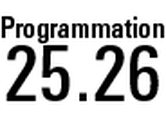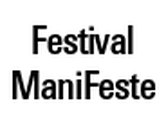10h00- 17h30
Français
Initiation
Tarif plein : 1500 €
Max For Live est un module optionnel permettant d’utiliser Max de manière transparente dans Ableton Live. Max intègre des objets qui reprennent l’interface graphique des effets (ou devices) de Live. Ces objets permettent d’intégrer ses propres traitements audios ou instruments dans une session Live avec une totale prise en charge des paramètres de ces effets dans l’automation de l’application.
![]()
Objectifs pédagogiques
A l’issue de la formation, les stagiaires auront acquis les connaissances de base nécessaires à la création de nouveaux effets et instruments dans Live avec Max For Live : création d’effets MIDI, création d’un synthétiseur, création d’effets audio. Ils·elles seront capable de contrôler l’interface graphique de Live grâce à Max For Live.
Public concerné
Compositeurs, compositrices, musiciens, musiciennes, régisseurs, régisseuses de théâtre...
Prérequis
Avoir une connaissance de base du logiciel Ableton Live sur MacOs ou PC Windows : notion de track, de scène, manipulation des clips MIDI et audio, manipulation de l’automation dans les clips...
Moyens pédagogiques et techniques
Salle de formation équipée d’ordinateurs iMac avec le logiciel, de casques audio et de claviers MIDI
Format de la formation : alternance entre explications théoriques et travaux pratiques
Supports pédagogiques : présentations vidéo-projetées
Suivi et évaluation
Accueil le premier jour de la formation à partir de 9h45
Contrôle du suivi par la signature d’une feuille de présence pour chaque demi-journée
Évaluation de fin de stage (1h) sous la forme d’un QCM
Remise d’un certificat de réalisation, qui intègre les résultats de l’évaluation
Durée de la formation et modalités d’organisation
36h, du lundi 3 au samedi 8 avril 2023, 10h-13h et 14h30-17h30
10 stagiaires maximum
Cette formation professionnelle se tiendra à l’Ircam dans le strict respect des règles sanitaires qui prévaudront lors de leur tenue et en fonction de l’évolution de la crise sanitaire liée au COVID 19. Au cas où ils ne pourraient avoir lieu en présentiel, la formation ne pourra pas être maintenue. Pour plus d'informations : info-pedagogie (at) ircam.fr.
Programme de la formation
Lundi
| Matin | Installation et paramétrage de Live pour Max For Live ; Étude des différents types de devices Max For Live : MIDI, Audio, Instrument ; Ordre d’exécution d’un patch ; Introduction de l’objet « trigger » pour définir l’ordre d’exécution ; Adopter les bonnes habitudes avec les objets live.gui. |
| Après-midi | Création d’un effet MIDI : transpositeur de notes ; L’objet ddg.mono ; L’objet flush ; Utilisation de la fenêtre « Parameter ». |
Mardi
| Matin | Traitement de listes avec les objets <zl> Création de sous-patch avec l’objet <patcher> Création d’un effet MIDI : générateur de notes aléatoires |
| Après-midi | Synchroniser un device au tempo de Live |
Mercredi
| Matin | Audio dans Max ; Base de la synthèse soustractive : oscillateur, filtre, enveloppe ADSR ; Création d’un synthétiseur monophonique avec les éléments précédents. |
| Après-midi | L’objet <poly~> ; Gestion automatique de la polyphonie avec <thispoly~> ; Création d’un synthétiseur polyphonique à partir de l’instrument précédent. |
Jeudi
| Matin | Delay dans Max : <tapin~> et <tapout~> ; Création d’un effet audio : lignes à retard ; Ajout d’un décalage de fréquence et d’un feedback ; |
| Après-midi | Suiveur d’enveloppe et synthèse ; Enregistrement et lecture ralentie d’un fichier son. |
Vendredi
| Matin | Contrôle de l’interface graphique de Live ; <live.path>, <live.object>, <live.observer>, <live.remote~> Réalisation de tâches simples avec une combinaison des objets précédents. |
| Après-midi | Utilisation d’abstractions fournies avec Max For Live ; Utilisation du nom d’un clip Live pour modifier le fonctionnement d’un effet. |
Samedi
| Matin | Révision des notions vues pendant la semaine Questions/réponses sur les projets/idées des stagiaires pouvant intégrer Max For Live |
| Après-midi | Travail libre sur les ordinateurs Évaluation des connaissances acquises sous forme de QCM (1h) |