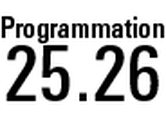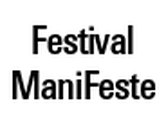et
mer 22 octobre 2025,
14h00- 17h00
Anglais
Initiation
Tarif plein
:
275 €
Mbre Forum Premium
:
195 €
Étudiant.e
:
140 €
ASAP est une collection de plug-ins audio qui permettent de transformer le son de manière créative. Il est possible d'explorer la représentation sonore et d'ajuster les paramètres de synthèse pour générer de nouveaux sons. Les plug-ins peuvent également être utilisés pour corriger les défauts du son et améliorer la qualité du rendu audio. Grâce à l'intégration ARA2, les transformations spectrales sont intégrées dans votre workflow d'édition.
![]()
Objectifs pédagogiques
A travers la pratique et des exemples concrets, les participants sauront utiliser les outils ASAP de transformation sonore : synthèse croisée, transposition de hauteur, time stretching, filtrage spectral et remix spectral. Les techniques sous-jacentes basées sur la modification du contenu fréquentiel des sons seront abordées afin de permettre une compréhension approfondie et une manipulation pertinente des paramètres.
Public concerné
Compositeurs, compositrices, musiciens, musiciennes, ingénieurs et ingénieures du son, concepteurs et conceptrices sonores, monteurs et monteuses vidéo, professionnels et professionnelles de la post-production, enseignants, enseignantes...
Prérequis
- Maîtrise de l'anglais parlé et écrit.
- Bonne compréhension des manipulations informatiques sous MacOS, Linux ou Windows.
- Connaissances de base des stations de travail audionumériques (DAW).
- Connaissances de base de l’application Zoom
Durée de la formation et modalités d’organisation
6h, 2 demi-journées, le mercredi 15 et mercredi 22 octobre 2025 de 14h à 17h.
En ligne, en anglais
10 stagiaires maximum
Programme de la formation
Le programme détaillé ci-dessous est susceptible d'être ajusté en fonction des évolutions des logiciels utilisés.
Mercredi 15 Octobre
Découvrir les environnements logiciels et les principes communs à tous les plug-ins.
Comprendre la représentation spectrale du son et la transformée de Fourier rapide (FFT).
Savoir contrôler les paramètres d'analyse et de synthèse en fonction du contenu spectral du son.
Prendre en main les outils de remix et de morphing spectral.
Mercredi 22 Octobre
Introduction à l'extension du plug-in ARA.
Présentation des interfaces ARA dans les plug-ins ASAP.
Utiliser des filtres de surface pour isoler ou atténuer les éléments sonores.
Utiliser la transposition pour corriger la hauteur et créer de nouvelles mélodies et timbres.
Utiliser le time stretching pour synchroniser les pistes ou générer de nouveaux sons.
Copier l'intonation d'une voix à une autre en utilisant la transposition et l'étirement temporel.
Évaluation
Moyens pédagogiques et techniques
Cette formation professionnelle se tiendra en ligne.
Afin de garantir des conditions optimales pour le bon déroulement de la formation, il est demandé aux stagiaires de télécharger en amont de la formation :
Logiciels requis (obligatoires)
- ASAP (obligatoire)
La collection de plug-ins ASAP est disponible aux formats VST, Audio Unit, and AAX (avec l’extension ARA pour les traitements nécessitant des informations audio complètes) et est compatible avec MacOS 10.1 et ultérieurs (64 bits, Universal 2 - Intel/Silicon), Windows 10 et 11 (64 bits) et Linux (64 bits). - Station de travail audio numérique (DAW) avec support ARA2
Une DAW prenant en charge pleinement l’extension ARA2 est requise.
Une version à jour de l’un des programmes suivants : Reaper (fortement recommandé), Cubase ou Studio One.
Logiciels facultatifs
- Station de travail numérique (DAW) sans support ARA2
Certains aspects peuvent également être ouverts par des stations de travail audio numériques prenant en charge des formats VST3, Audio Unit or AAX, telles que Live, Logic Pro, Pro Tools ou FL Studio.
Il est nécessaire d’utiliser deux écrans et une bonne connexion au réseau internet.
Les stagiaires recevront en temps voulu les liens d’accès à la plateforme, accompagnés des instructions nécessaires pour suivre la formation en ligne.
Les logiciels nécessaires à la formation ne sont pas inclus dans le tarif de la formation et ne seront pas fournis à l’issue de la formation.
Format de la formation : la formation est dispensée en anglais. Elle alterne entre des exposés théoriques, l’étude d’exemples à analyser et des travaux pratiques.
Suivi
- Session technique le premier jour de la formation pour vérifier l’installation des stagiaires.
- Contrôle du suivi par la signature d’une feuille de présence pour chaque demi-journée.
- Remise d’un certificat de réalisation qui intègre les résultats de l’évaluation.
.Évalutations
- Évaluation des connaissances acquises sous la forme d’un QCM.