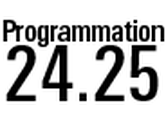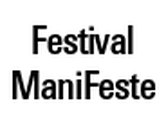10h00- 17h00
Français
Initiation
Tarif plein : 500 €
TS2 est l’évolution de l’application TS spécialisée dans le time stretch et la transposition basés sur le moteur audio SuperVP™. Cette nouvelle version apporte de nombreuses nouvelles fonctionnalités ainsi qu’une interface graphique entièrement repensée et beaucoup plus réactive. TS2 devient un véritable éditeur audio avec la possibilité de combiner plusieurs sons dans le même document et d’effectuer des fondus. Des courbes d’automations ont été ajoutées pour modifier les paramètres principaux de l’application comme la transposition, le time-strecth ou les options de Remix. Un module Master permet d’insérer une chaine de plugins aux formats VST2, VST3 et AudioUnit afin de finaliser le son avec vos traitements préférés…
Acheter le logiciel
Objectifs pédagogiques
À l’issue de la formation, le stagiaire sera plus à l’aise pour lire un sonagramme, optimiser les paramètres d’analyse pour la représentation fréquentielle et les traitements, paramétrer et réaliser correctement les traitements de base : transposition, dilatation temporelle, utilisation des fonctions de Remix.
Public concerné
Compositeurs, compositrices, musiciens, musiciennes, ingénieurs, ingénieures du son, concepteurs sonores, conceptrices sonores, monteurs vidéo, monteuses vidéo, professionnel de la post-production, enseignants, enseignantes...
Prérequis
Bonnes connaissances de la manipulation informatique sur MacOS, d'un séquenceur logiciel (type ProTools, Logic Pro ou Live) et d'un éditeur de sons (type Audacity)
Moyens pédagogiques et techniques
Cette formation professionnelle se tiendra en ligne
Les liens pour se connecter à la plateforme et les instructions pour suivre la formation à distance seront communiqués au stagiaire
Format de la formation : alternance entre explications théoriques et travaux pratiques
Suivi et évaluation
Evaluation en fin de stage (30min) sous la forme d’un QCM
Remise d’une attestation de fin de formation, qui intègre les résultats de l’évaluation
Durée de la formation et modalités d’organisation
8h, du jeudi 15 octobre au vendredi 16 octobre 2020, 10h-12h et 15h-17h
En distanciel
11 stagiaires maximum
Programme de la formation
Jeudi
| Matin | Découverte des différentes parties de l’interface Manipulation des échelles Apprendre à lire un sonagramme Comprendre les paramètres d’analyse du sonagramme Apprendre à calculer un sonagramme en fonction du type de son |
| Après-midi | Manipulation et montage des sons Méthodes de sélection Manipulation des effets Réussir une bonne transposition |
Vendredi
| Matin | Manipulation du TimeStetch Utiliser les paramètres d’analyse de TS pour réaliser des effets créatifs Introduction aux courbes d’automation |
| Après-midi | Manipulation de la section Master Insertion de Plugin Exporter les sons Exporter le sonagramme |