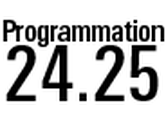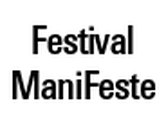mar 6
au
sam 10 avril 2021,
10h00- 17h30
10h00- 17h30
Ircam
salle NonoLangue
Français
Niveau
Initiation
Prix
Tarif plein : 1250 €
Transmission
Stage logiciel
Programme de la semaine
Mardi
| Matin | Installation et paramétrage de Live pour Max For Live ; Etude des différents types de devices Max For Live : MIDI, Audio, Instrument ; Introduction aux principes fondamentaux de la programmation Max ; Ordre d’exécution d’un patch ; Introduction de l’objet « trigger » pour définir l’ordre d’exécution ; Adopter les bonnes habitudes avec les objets live.gui. |
| Après-midi | Création d’un effet MIDI : transpositeur de notes ; L’objet ddg.mono ; L’objet flush ; Utilisation de la fenêtre « Parameter ». |
Mercredi
| Matin | Les objets <ZL> ; L’objet <patcher> ; Création d’un effet MIDI : générateur de notes aléatoires. |
| Après-midi | Synchroniser un device au tempo de Live : réalisation d’un séquenceur pas à pas ; L’objet <live.grid>. |
Jeudi
| Matin | Audio dans Max ; Base de la synthèse soustractive : oscillateur, filtre, enveloppe ADSR ; Création d’un synthétiseur monophonique avec les éléments précédents. |
| Après-midi | L’objet <poly~> ; Gestion automatique de la polyphonie avec <thispoly~> ; Création d’un synthétiseur polyphonique à partir de l’instrument précédent. |
Vendredi
| Matin | Delay dans Max : <tapin~> et <tapout~> ; Création d’un effet audio : lignes à retard. |
| Après-midi | Ajout d’un décalage de fréquence et d’un feedback ; Suiveur d’enveloppe et synthèse. |
Samedi
| Matin | Contrôle de l’interface graphique de Live ; live.path, live.object, live.observe, live.remote~ ; Réalisation de tâches simples avec une combinaison des objets précédents ; Utilisation d’abstractions fournies avec Max For Live. |
| Après-midi | Révisions Evaluation des connaissances acquises sous forme de QCM (1h) |